PSP Resin Container Clean-up Process
What do you do with the unused resin in the PSP resin container?
The great news is that you can recycle the unused resin. When removing the resin container or build platform after printing, please cover the venting holes on top of the printer to avoid dripping resin on the projector by accident.
Carefully use a funnel and strainer to pour the resin back into the bottle. It is important to use a strainer to sift out residual pieces of plastic that may have been cured due to a failed or partially failed print and flakes cured by background light. Wash the strainer and funnel after each use to avoid contamination with other resins. If you are using the same resins, you may just need to wipe the strainer and funnel and store them in a dark place.
If the resin does not contain pigments, you can leave the resin in the container for about a week. If the resin contains pigments, do not leave the resin in the container for more than two days as the pigments may settle. Some pigments settle faster than others so it is better to use a rubber scraper to stir it before printing again if the resin is left in the container. It is a good practice to recycle the resin back to its original bottle to extend the lifetime of the leftover resin.
How do you clean the PSP resin container?
After recycling leftover resin, the resin container could be washed with mild dish detergent and water if your are going to use a different resin for your next print. Soft resin container can be cleaned with Isopropyl Alcohol (IPA) directly but please do not soak the container in the IPA. When cleaning the soft resin container, please be careful not to touch the silicon as the soft silicone is very sticky. If you plan to print again soon and you recycle the resin, you can simply store the container in its original packaging box without cleaning. If you plan to store it for more than a couple weeks, then it is better to clean it up and store it. After putting on disposable gloves, gently clean the container using your fingers. Abrasive cleaning supplies, including paper towels, can damage the Teflon film. If needed, you may use a lens wipe instead. Soft vat has a very stick silicone at the bottom of the vat. Please be careful when wiping the vat floor as the paper or cloth can stick on the silicone and hard to be removed.
If you find pieces of cured resin stuck to the resin container, slowly remove the plastic to avoid damaging and lifting the Teflon film. We recommend using a thin plastic blade to separate the cured pieces. Do not exert vertical force to pull the pieces as the Teflon film could be damaged or lifted. To extend the lifetime of the resin container, please also avoid rubbing the edges of the Teflon film and the four corners of the PSP container.
Rinse the container with water several times to completely get rid of the soap and try not to let water run below the vat and leave water stains. If there is resin residue on the bottom surface of the container, you can clean it with IPA (Isopropyl alcohol) and a lens wipe. Fill up half of the resin container with water when rinsing, and tilt the container slowly to drain out the water. The Teflon film should be left mostly free of water since Teflon is a non-stick material.

How do you dry the PSP resin container?
Good question. You should not begin printing with the resin container while it is still wet. To dry the container, you may use a dustless lens wipe or leave the container face down to dry overnight. A fan may speed up the process.
Useful tips:
– If you leave resin sitting overnight, mix it up before printing again, since the pigments could have settled. Settled pigments will affect the resolution of your print. Another good practice is to renew the overnight resin by mixing it with fresh resin. The fresh resin should make up at least 50% of the resin in the PSP container.
– Got resin everywhere? Isopropyl Alcohol (IPA) is very useful. It’s the same stuff you use to rinse off extra resin, and it cleans the resin off your computer mouse or keyboard just as well. Note: Do not use IPA on printer acrylic covers, because it will cause frosting.
– Cover the projector lens with a piece of paper or business card to avoid collecting dust if your printer model does not come with a shutter
– Make sure the UV blocking cover is on top of the printer.
Still have questions? Leave us a comment below!

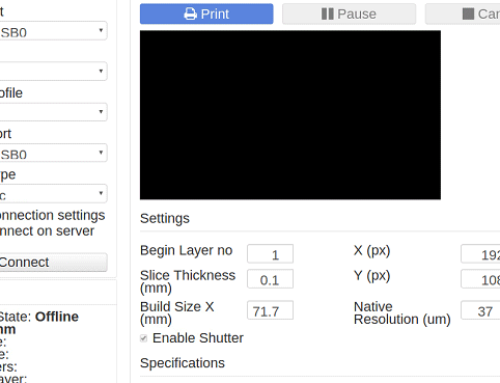
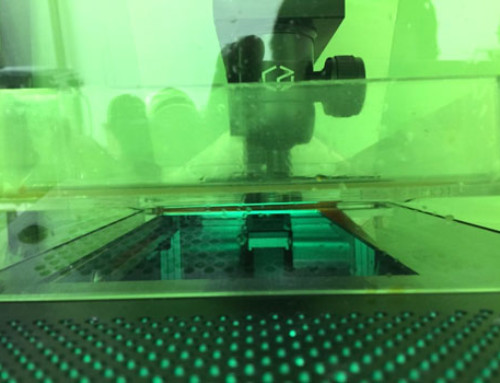


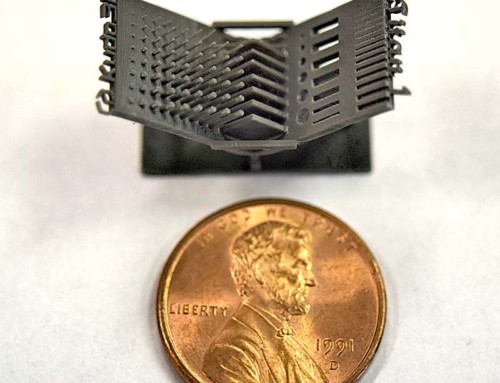
You can also replace IPA with Yellow Magic 7 – non flammable and low odor: https://forum.formlabs.com/t/replacing-isopropyl-alcohol-with-yellow-magic/6346
http://blog.bradley-systems.com/yellow-magic-7-as-alternative-to-ipa-for-cleaning-sla-3d-printers